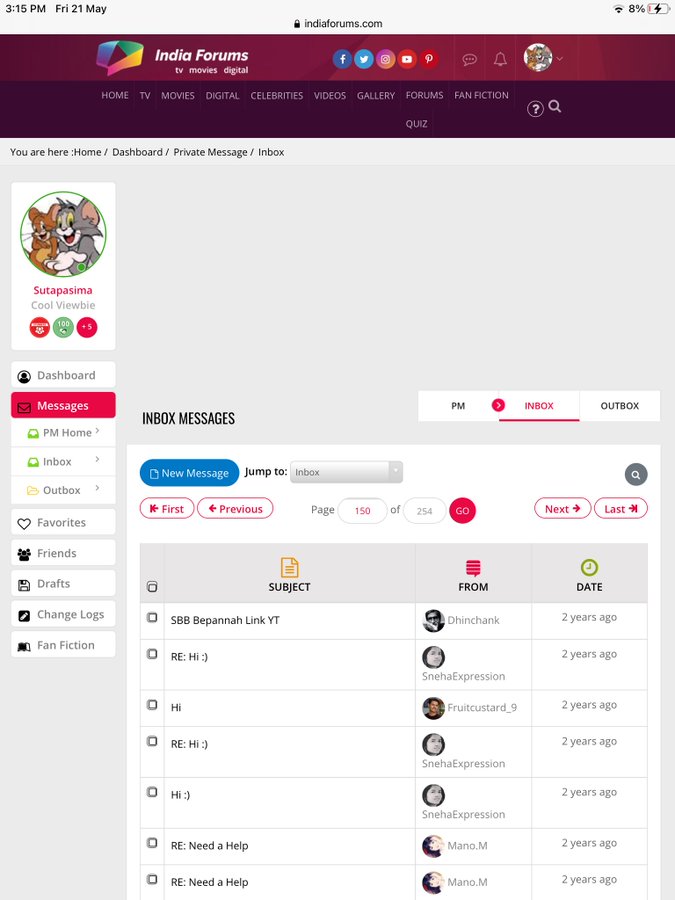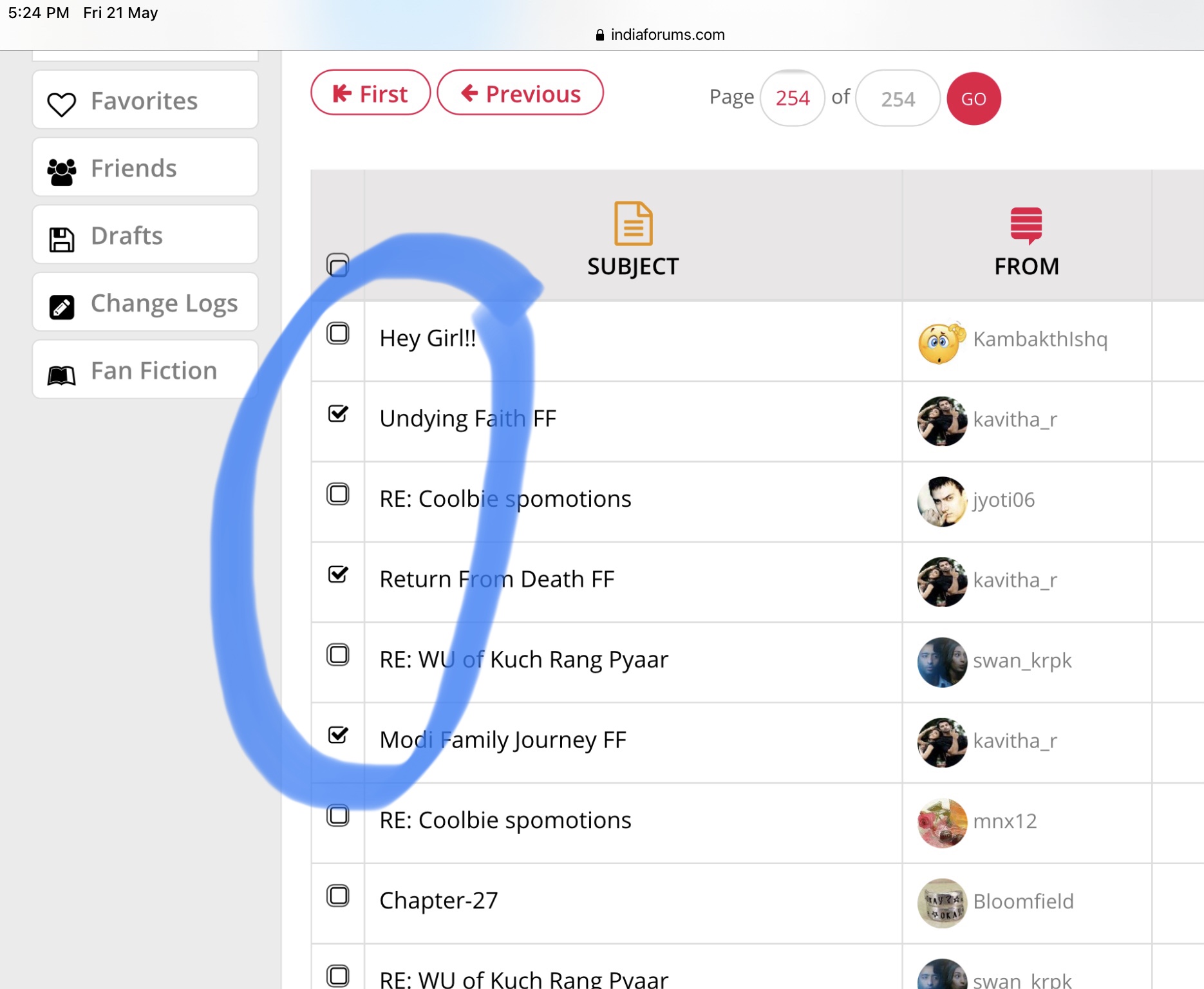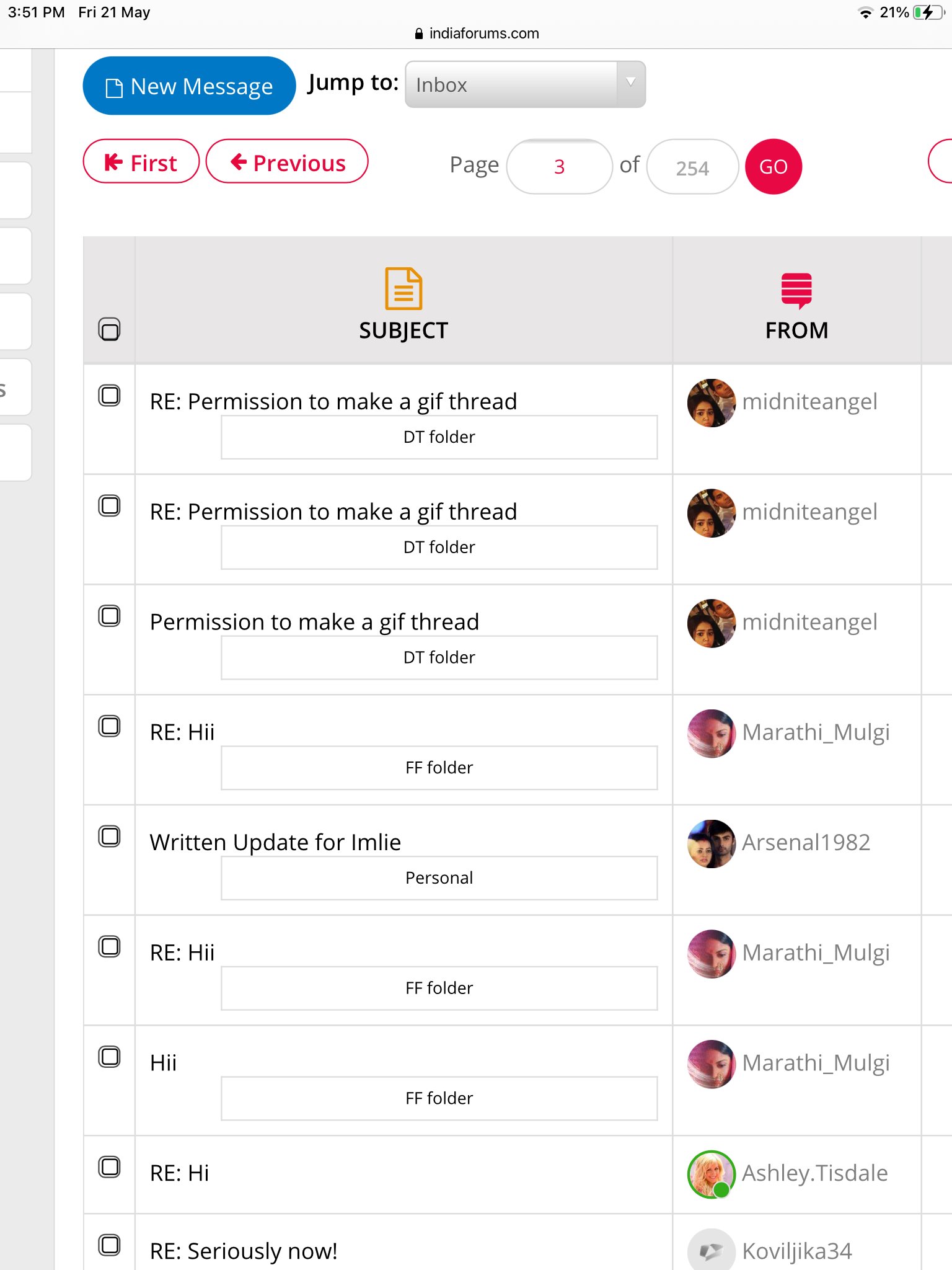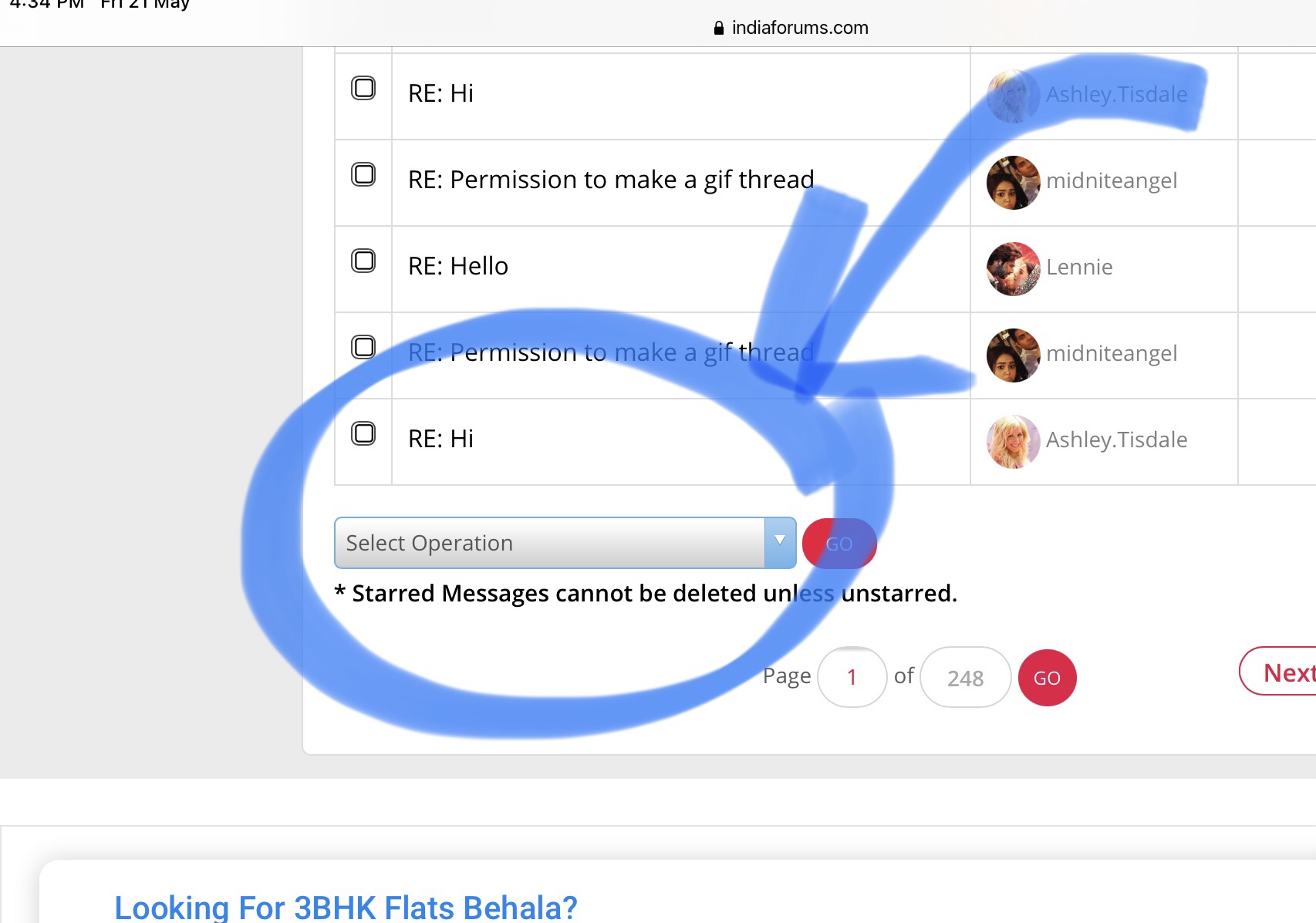We have updated the Private Message system for our site.
- Now users can delete PMs from Outbox
- Users when they delete PM from from Inbox won't affect the senders outbox and will still be accessible.
- If you have lost your PM from Outbox due to the receiver deleting from Inbox is restored.
We are also working on 2 other features for the PM system:
- Users will be able to sort their PMs in different folders. So lets say you want to save certain PMs to a folder named "Important" or "Buddies" and may be "Spam".
- And also Star the important ones so that it's easy to understand. We would explore option of having multiple star colors also.
Please do share your feedback / suggestion related to PM message on this topic to make it even better.
Update 15 May 2021:
Now users can Star a particular PM which they feel is important. Also note Starred PM cannot be deleted unless they are Unstar so that you do not lose out important PMs accidentally.
Update 21 May 2021:
Now users can sort their PMs in different folders. So lets say you want to save certain PMs to a folder named "Important" or "Buddies" and may be "Spam".
Regards,
Here is a quick tutorial created by Sutapasima
Originally posted by: Sutapasima
How to use new "Folder System" for segregation of PMsHow to Create new folders
1. Go to PM home page
2. Click on " PM Home "
3 Clicking on PM home ...opens up "Private Message Overview" box .4. Click on "Add New Folder" option
5. Type name of new folder of your choice you wish to customize, in the dialogue box ( here I added FF folder ) .. remember name has to be a brief one, of ten or less characters only. Now click on "ADD" option .
6. You will see a new folder has been created of your choice
How to segregate PMs into folders
1. To move PMs to a folder of your choice first select the PMs
2. Scroll down and click on "Select Action"
3. Select Customized folder of your choice and then click on "GO" button
4. PMs will move to your desired folders and your page will look as shown below
4. The starred PMs and other segregated PMs will appear like this on the home page. Your customized folder names displayed below the PM .
How to UnStar a PM which you feel is no longer important
1. In order to remove a PM from starred folder you will select the starred PM like shown here
2. Scroll down and click on "Select Action " button
3 Click on "UnStar" option and then click on "GO"
that PM will become an ordinary UnStarred PM .
How to move one PM from one folder to another folder
.1. To remove a PM from any folder you have to select those PMs and then click on "select action"
2..click on the option of "Remove from any folder" then click on "GO" button .folder will become ordinary PM of inbox .
How to delete PMs from outbox
.1. In order to delete unnecessary PMs from outbox ... select the PMs you want to remove, then click on "Select Operation"
select delete option and then click on "GO" button
selected PMs will be deleted from outbox .