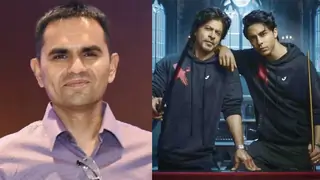The fun thing about making graphics is there are just so many ways to be creative and work around things. This tutorial is just one of thousands of ways of going around making an animated border. Its pretty basic, and hopefully will help you also understand some of the tools available so that you can add your own creative ideas. For this tutorial, you will need:
1. Paintshop Pro (any version, but 9.0 preferable)
2. Animation Shop (if you bought PSP, then this program comes with the PSP...however if you download a demo, then you will also need to upload this program separately).
If you just want to try out the effects, you can download a demo version of PSP from the company's website "corel". Or if you are serious about graphic design, you can purchase it.
* I am currently writing and posting the tutorial...please no comments until i have finished...ill let you know when i have posted everything *
*** PLEASE DO NOT COPY AND POST ON ANOTHER SITE WITHOUT CREDIT...IT TOOK ME FOREVER TO DO ***