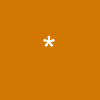( More appropriately Atyant Mulayam Khidkiyan 2000 )
Atyant Mulayam = Microsoft
Khidki = Window
Phaail = File
Bachao = Save
Aise Bachao = Save as
Subko Bachao = Save All
Mujhe Bachao = Help
Madad Pe Madad = Help On Help
Dhoondo = Find
Firse Dhoondo = Find Again
Hilao = Move
Chaara = Options
Bura sandesh yaa phail naam = Bad command or file name
Garbh girao, Firse koshish karo, Naakaamyab = Abort, retry,fail
chhavo = Tile
Aadmi Bhejo = Send Mail
Daak = Mail
Daakiya = Mailer
Bhaago = Run
Chhaapo = Print
Dekh Ke Chhaapo = Print Preview
Chipkao = Paste
Khaas Chipkao = Paste Special
Mitao = Delete
Kagaz Uper = Page Up
Kagaz Neeche = Page Down
Anth = End
Saaf karo = Clear
Sab Kuch Saaf Karo = Clear All
Makan = Home
Topi Ka Tala = CapsLock
Hathiyaar = Tools
Khuli Chaadar = Spreadsheet
Futaas Ki Goli Kha = Exit
Ped = Tree
Chooha = Mouse
Chooha Chalak = Mouse Driver (Software)
Tik-Tik Karo = Click
Idhar-se-Udhar,Udhar-se-Idhar Wala Danda = Scrollbar
Pardha = Screen
Pardha Bachanewala = Screen Saver
Krimi = Virus
Tika = Anti Virus
Karo = Do
Galthi = Error
Ghusao = Insert
Pahle Ghusao = Insert Before
Beech Mein ghusao = Insert Between
Baadhme Ghusao = Insert After
Chabi Phalak = Key board
Choohha Ka Bisthar = Mouse Pad
Avaaz Phodney Wali Cheez = Sound Blaster
Antarjatiya Jaal = InterNet
Baath Cheeth Dabba = Dialog Box
Chale? = Exit?