https://www.indiaforums.com/forum/rules-and-announcements/4860756/important-cleaning-up-1-posts-from-all-forums
However, this clean up initiative may drastically impact the index of the story chapters on the fan-fiction story threads.
As most of writers give the story index based on page links (meaning using either the page number of the thread or the link containing the page number of the thread), it may get completely messed up due to the post deletions.
With the post deletions, the chapter page will get changed. If the chapter was on page 58 earlier, it will appear on page 50 or 55 or 57 based on the number of posts deleted from the thread, whereas the story index link will still show it on Page 58.
and the change will have a ripple effect based on the posts getting deleted in between two chapters.
For the current ongoing stories, I would suggest to use 'post based link' now onward and also give the page number for the index.
However, not sure what can be done for the old stories which are closed or old threads of current ongoing stories. Anyone facing the same issue, please mention it on the Global announcement thread regarding the post clean-up.
I have tried to ask the remedy for this issue in the same thread and waiting for the response on the same.
PS - please check the next post on how to make 'post based link'.














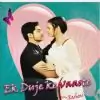















832