
Bigg Boss 19: Daily Discussion Thread - 17th Oct 2025
GREENE FLAG ⛳
KUJILI STARTED 18.10
Bigg Boss 19 - Daily Discussion Topic - 18th Oct 2025 - WKV
Yeh Rishta Kya Kehlata Hai October 17, 2025 EDT
Yeh Rishta Kya Kehlata Hai October 18, 2025 EDT
i support farhana
Alia and Ranbir to move to their new house - Krishna Raj
Debate between Kareena-Ranbir fans about who's better?
Anupamaa 17 Oct 2025 Written Update & Daily Discussions Thread
Alia channeling Gangubai in this scene from RRKPK!!!
Acha wala gunda
Deja vu ? Do you get Deja vu ?
Mera Armaan toh Green Flag Hai😌✅
Buddhiya Ka Naya Roop
SRK talking about Deepika
Alia and Deepika meet for Pickleball.
🏏India tour of Australia, 2025: Australia vs India, 1st ODI Perth🏏
Zora Releasing On Trimurti Films YouTube Channel

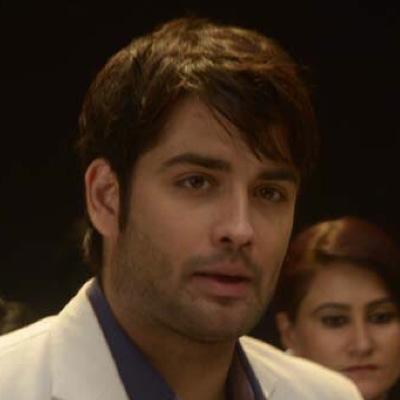
Originally posted by: RIMO9013
nish can u tell me plz that how can i attach any one on tw
first open ur twitter then look for the name that u want to addi will send mine by pm u can follow me then i will follow u back
Originally posted by: RIMO9013
thanx nish for this much help and make me learn how to use a tw