you already now how to do the screenshots thing you save the pics ext. but then when you open animation shop go to file open and find your first picture they should be labeled from 1 to ext. and then click on the first pic.
so it should cum in animation shop like this -
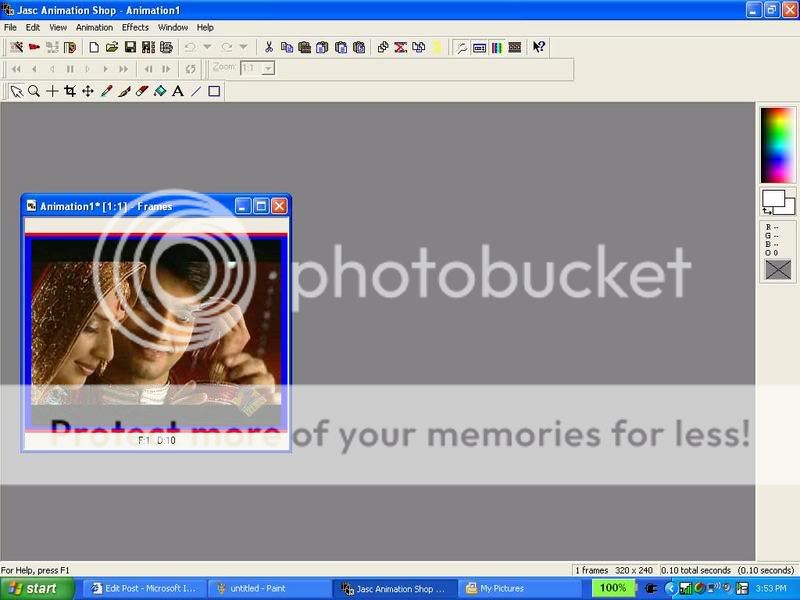
Now go to Animation > Insert frames > from file
Follow the screen shot -
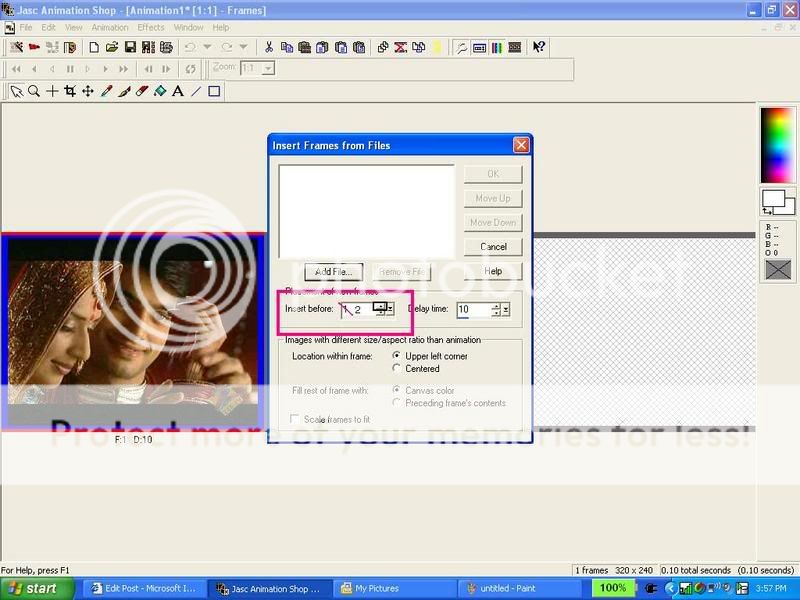
Now click on add and then find your sencond pic and then click your second pic twice and then keep doin that for all your pics and then click ok!
and no maximize it like this -
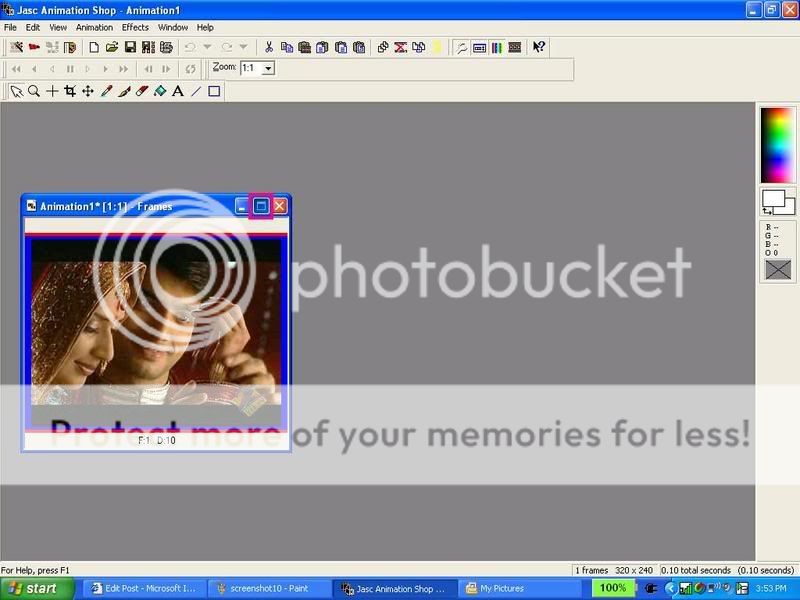
And now click on View > animation and then you will see your animation. and then go to file > save as and save it.
If u want to add your copyright then here's a tut - (go down a bit it should be like the 4rth post)
http://www.india-forums.com/forum_posts.asp?TID=504625&TPN=5 2
** if ur still stuck any were then tell me**




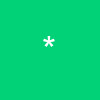






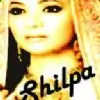

















357