Guys i think sum1 asked dat Q b4
ok wen i save movies or sumthing 4m dvd.....my comp save doz file as .IFO which dozn work on Windows Movie Maker!!! den how m i suppose make Video Avi's?????
can sum1 help me wid that 😭
( i hope u guys understat wad i'm talking bout)
-Anu
use win avi converter adnbtw can you pm me the video from which you made that avi?





















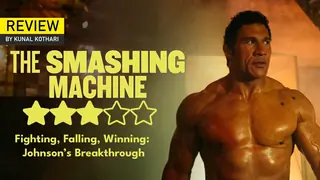








357