Originally posted by: ..Chashmish..
I tried but whenever i add texture, the gif thing goes away(it becomes a normal pic).. Am i missing something??
http://gardevoirs.tumblr.com/post/21552812060/gif-tutorial-2-texture-on-a-gif
^^this may help
Sanskruti




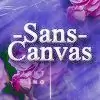








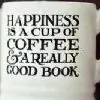

























378