Originally posted by: -sevenstreaks-
the white thing that below Scribbled???? ..might be because of Shadow / glow...if u have added try to remove / erase them ...this is awesome ... and see now its looking fab in white Background 👏
I did jst add noise no shadow/glow yeah I did erase it bt got bored while doing it frame to frame🥱 so asked here😆






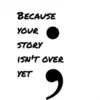













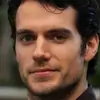















378