Originally posted by: Kimi_dost
This has nothing to do with your # posts..............just rename your sigs as one letter.
.
Yeah exatly, your number of posts has nothing to do with this. Either upload it on tinypic which gives you a link with less characters compared to other image hosting sites or llike kimi_dost said, rename your sigs in one letter.










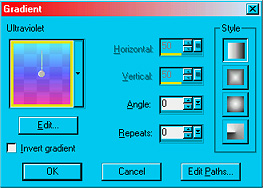














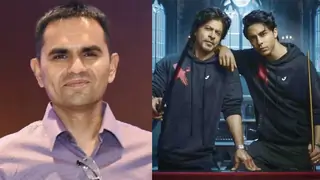





356