Originally posted by: 18shabbo
Google topaz clean to download it.Simply type "Topaz clean download" n you'll get quite a number.
I download everything from 4shared links but to download it from 4shared , u need to have an account there , its free.
http://www.4shared.com/rar/xTZs6U7F/topaz_clean_v302_by_adrian_den.html
Now this tutorial will tell you how to create your own action using Topaz , so that u can apply it on other .gifs you'll make.
http://bolly-psds.tumblr.com/post/30575465817/how-to-use-topaz-on-gifs
credit to the tutor.
Its a lengthy process ,but once done and saved as an action it will be a click n ur job will be done.
But wat i do is very basic coz i have CS2 n its quite rigid and therefore helps in creating alternate paths to lengthy works.I cant make snapshots(diff OS version) so please go with words and have ur PS open.
STEP1: make ur avi , add ur PSD's and everything else that you normally ,before you save ur avi as .gif.
Do not group or form a set of ur avi layers( u can group ur PSD n selective layer options but not those 20-30 or more layers of ur avi).
STEP2: now select all ur frames (right side corner of ur animation tab has a small triangle which brings a drop down menu and choose "Select All Frames")
And then select all ur avi layers(no PSD or selective layer option layers or any effect layer).
To select all avi layers-right click on one of the layers and click "Select Similar Layers."
If any other layer gets selected , keep ctrl pressed start left clicking to deselect the unwanted.
STEP3: now in ur animation tab , right at the bottom right side theres this BUTTON http://media.tumblr.com/tumblr_m67aljS0081qj1lh8.jpg known as a "timeline",
click it to "convert to timeline animation".
STEP4: let everything be , n immediately go to Filter<convert for smart filters.
a pop up opens , click "OK" on it.
STEP5: now again go back to Filters<Topaz labs<Topaz clean 3.02(or watever version u will have) , and apply ur settings.
If u want to add sharpening then , Filters<sharpen<smart sharpen , and apply ur settings.
And ur done.
Theres a tutorial on tumblr with screenshots , will try and find it.























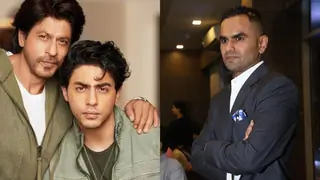





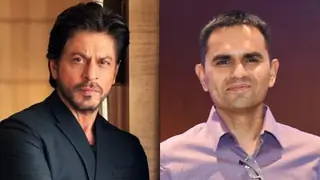



348