Rida, I tried that but it's not doing anything at all. It's still the same.Originally posted by: Mysterygirl_me
zoah it happened with me once or twice as well if ive gotten u correctly, when uve opened ur image go to image>mode>rgb color and than u'll be able to move ur picturehope this helps 😃
Hey
I just recently made an Imran Khan avi but everytime i add my name it disappears for example like this:






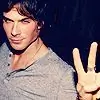





















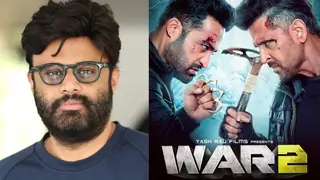


357