Originally posted by: Ansh_Arti
Hey
To add brush on avi, select the first frame of your avi and the top layer and place your brush wherever you want to. You can find all the PS brushes from deviant art!!Here is the tutorial on how to install brushes:Hope this helps :)x x
thanku so muchhhhh..
hey I selected the top layer and 1st frame ..but the imprints of brush r only their on 1st frame and rest of the frames of avi r same as before...😕




















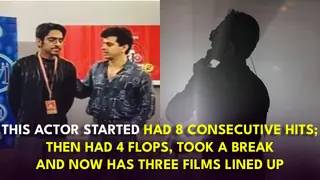






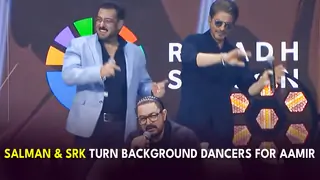
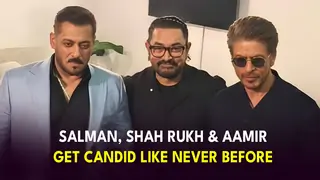


357