I use Adobe Photoshop. I just wanted to know that when I select a picture and remove it from its background using lasso tool, to copy it to our siggy, I use the Copy paste Function. But when the Image i.e. the Selection is pasted on a new image, thes size of the selection is large and the whole pic does not come. So I wanted to know How can I reduce the size of the selection? Please Help.




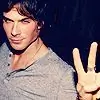


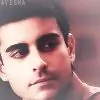


















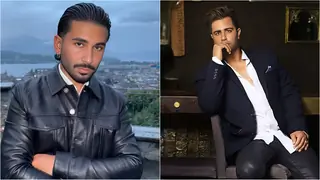


357