@Sha_Siddhi, i've posted a tutorial in my shop about 'how to make animated siggies', just have a look at it!Follow that till step 3 & for the colouring part, its just the same like it is in siggies, even texture use is exactly the same, only one thing to be taken care of is: that the later should not be combined or brought in a group, or else, the avi won't work! Even the text part is same & if you use imageready, all you have to do is bring back you avi to photoshop from imageready, there's a small yellow colour feather icon in your tool box for that (at the bottom)!Hope it helps!😊
plss can u give link of ur shop












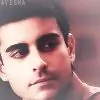


















357