Originally posted by: *payal_15*
can someone tell me how to stack vid avis in photoshop CS3?
hello dr..
u just open ur avis in imageready den make a new file with d some of their width or height (acc to vertically stacked or horizontally)
then click on top right arrow of animation window.n slecta ll frames
>>copy frames (don't use ctrl+c use copy frames from d list when we click on arrow of animation window)nw go on new file n do paste frames (frm d same list)>>paste over selection>>n check d option (i don't remember dat name..i think its link or layer something)
>>nw to add another avi do same procedure n drag d avi by d second tool in toolbox (dat arrow one)
n remember dat no of frames in all avis should be same..
i did it in PS CS2...u try it....hope i helped...
Edited by SwatiAgrawal - 16 years ago















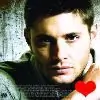















378