PS Tutorial
To start wth u need siggy box, to make the siggy box click "File-->new" (then make the siggy box as big as u want). I made it this big:
After tht u copy the pic(s) from the net u want to make a siggy of. If u can't insert tht pic in ur siggy, try to save ur pic on the comp. desk then click "File-->Open (click on ur pic)"
Im using these 2 pics:
So now we have these 2 pics.
To start wth I insert the 1. Pic, as it's 2 big for my siggy box I resize it by clicking on "Moov tool (V)" Then I choose to "show Transform control". Make it to the size I want in my siggy box.
Now do the same wth ur other pic.
My siggy looks like this right now:
So now go to "Layer-->Merge Visible"
After tht right click on ur LAYER, and choose "Duplicate Layer".
Then the Duplicated layer says "Layer 2 copy" (Maybe it can say something else like layer 3''.10 copy)
Ur Copied layer shud look like the one pic above. And ofcourse we don't want tht.
Now there is this place in the down right corner box which says: "Normal", click on tht "Normal" u will see different stuff names, click "Overlay".
I get something like this:
To make it look like one pic I click on "Blur tool", then i blur tht one line (where my arrow points) both of my layers.
Now ur done wth the pics. To make it a little interesting u add some text.
Click on "Horizontal type tool", just right some text in the box u have made. (Adjust ur text style and size of the text).



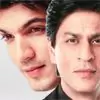































850