hi frnds
was feeling bored so made a tut..this is my first blend tut
its very easy considering u know how to use the basic tools and all...
it is made in PSP 7
we will be making this
textures used(credit to obscene_bunny@da)
texture1texture2
pics used
pic1pic2
i hv already colorised it..
now we start
Step 1:-create a new file 500*300.
Step2:-open the pics and the two textures.
Step3:-join both the textures so u get something like this
Step4:-create a new fill layer and DCE0E4.set it at darken at 66%
u get something like this
Step5:-now select the freehand selection tool
selection type:-point to point
feather:-0
and make a selection around the first pic
then copy the selection and paste as new image
resize it to400*293 and place it on the textures like this
Step:5 do the same step with the 2nd pic resize it to 200*434.
place it like this
add any text that u want and (optional) any border
and you are doneee!!!
its very easy and hope u understood
have fun trying it out and post ur results
wud love to see them



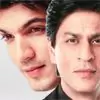

































850