Varun Dhawan's surprising strategy: Why he maintained distance from Janhvi Kapoor on Bawaal sets
Varun Dhawan recently opened up on his reason for maintaining distance from Janhvi Kapoor during the Bawaal shoot.
Published: Thursday,Jul 13, 2023 10:45 AM GMT-06:00

Varun Dhawan and Janhvi Kapoor are all set to share the screen for the first time in Nitesh Tiwari's upcoming film, Bawaal. Their comfortable camaraderie on social media has already caught the attention of fans, but it wasn't always like that when they first started shooting for the movie.
During the trailer launch event held in Dubai, Varun Dhawan opened up about the initial months of filming and revealed that he intentionally kept his interactions with Janhvi limited. He admitted that he didn't speak much to her, preferring to maintain a certain distance. The reason behind this approach, as Varun explained, was his belief that they would instantly become friends, and he wanted to avoid that for the sake of their on-screen chemistry.
By maintaining a certain level of distance, Varun aimed to evoke a different emotion when they finally shared scenes together. This deliberate treatment allowed their characters, who gradually get to know each other in the film, to mirror their real-life journey. Varun felt that this approach would bring authenticity and depth to their performances.
Interestingly, Varun had informed director Nitesh Tiwari about his plan from the beginning. Keeping the director in the loop, he executed his strategy of limited conversation with Janhvi on set. After approximately 20 days, Varun finally revealed his plan to Janhvi, and they both agreed that it had worked well in shaping their on-screen dynamic.
Join Our WhatsApp Channel
Stay updated with the latest news, gossip, and hot discussions. Be a part of our WhatsApp family now!
Join NowYour reaction
 Nice
Nice Great
Great Loved
Loved LOL
LOL OMG
OMG Cry
Cry Fail
Fail











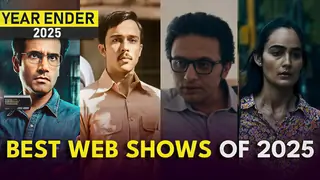







Post a comment