The Fame Game star Gagan Arora shares images from his wedding a month ago
Gagan Arora took to social media as he revealed how he got married to his childhood sweetheart a month ago and shared photos from the same.
Published: Tuesday,Mar 22, 2022 06:19 AM GMT-06:00

Madhuri Dixit's The Fame Game co-star Gagan Arora tied the knot with girlfriend Muditaa in an intimate wedding ceremony last month. Yesterday, the actor decided to share photos from the same and along with it came an absolutely adorable post that left fans in awe of the duo and the actor.
He wrote, "Sooo about a month ago, at the end of the wave with a lot of restrictions and a very small gathering of family and friends we started this new journey. You make me happy everyday be it in your super expensive lehenga or your comfy pajamas, you make me a better person everyday be it in your bhaari wedding makeup or your straight from bed look. She said if you like it, put a ring on it, maine pehnaa di."
He concluded writing, "Tabtak ke liye Mrs. Arora ka swagat nahi krogey." Pic 2: this was plan B ( agar gharwaley nahi maantey). PS - Aaj se 12 saal pehle Muditaa ko dekhkr apney doston ko bola tha yahi tumhari bhabhi banegi." He added the hashtag #ekbaarjomainecommitment.
Besides The Fame Game, Gagan Arora has also been a part of the ever so popular web series, College Romance and will also be a part of the third season of the same.
Apart from Gagan, Madhuri, The Fame Game also starred Sanjay Kapoor, Manav Kaul, Lakshvir Saran, Suhasini Muley, Muskkaan Jaferi.
Join Our WhatsApp Channel
Stay updated with the latest news, gossip, and hot discussions. Be a part of our WhatsApp family now!
Join NowYour reaction
 Nice
Nice Great
Great Loved
Loved LOL
LOL OMG
OMG Cry
Cry Fail
Fail



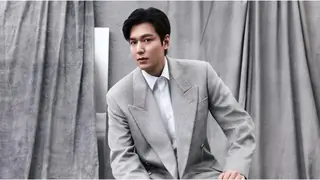













1 Comment