A dance sequence makes Rohan envious of Arjun!
Arjun and Tashi of Sony TV's Tera Mujhse Hai Pehle Ka Naata Koi to shake on the song Tera Mujhse Hai Pehle Ka Nata Koi...
Published: Thursday,Dec 16, 2010 19:32 PM GMT-07:00
W ith the reentry of Rohan (Kunal Verma) in Sony TV's Tera Mujhse Hai Pehle Ka Naata Koi , once again love triangle is on its verge to surface. This is because Rohan never wanted Tashi (Janvi Chheda) to marry Arjun (Karan Hukku) as he had a notion of Tashi being trapped in danger.
ith the reentry of Rohan (Kunal Verma) in Sony TV's Tera Mujhse Hai Pehle Ka Naata Koi , once again love triangle is on its verge to surface. This is because Rohan never wanted Tashi (Janvi Chheda) to marry Arjun (Karan Hukku) as he had a notion of Tashi being trapped in danger.
After Tashi's marriage with Arjun and their entry in the mansion in Rajasthan, Rohan also co-incidentally made his entry in the Haveli. And his encounter with Tashi and Arjun and their close moments make him feel envious of Arjun .
"Soon there will be a sequence wherein Arjun and Tashi will have some dance moves together that will remind Rohan his memorable days that he had spent with Tashi. The song Tera Mujhse Hai Pehle Ka Naata Koi will be the trrack on which Arjun and Rohan will shake their legs" informs source.
We contacted Kunal Verma and he confirmed the Buzz, "Even I am excited about the track but as it is going to take place tonight, I have no idea about how much I will be enjoying it."
We contacted Janvi Chheda, but she remained unavailable for her comments.
The story will move ahead as Rohan will try to find out the secrets hidden to save Tashi!
Author and Reporter: Tejashree Bhopatkar
 ith the reentry of Rohan (Kunal Verma) in Sony TV's Tera Mujhse Hai Pehle Ka Naata Koi , once again love triangle is on its verge to surface. This is because Rohan never wanted Tashi (Janvi Chheda) to marry Arjun (Karan Hukku) as he had a notion of Tashi being trapped in danger.
ith the reentry of Rohan (Kunal Verma) in Sony TV's Tera Mujhse Hai Pehle Ka Naata Koi , once again love triangle is on its verge to surface. This is because Rohan never wanted Tashi (Janvi Chheda) to marry Arjun (Karan Hukku) as he had a notion of Tashi being trapped in danger.After Tashi's marriage with Arjun and their entry in the mansion in Rajasthan, Rohan also co-incidentally made his entry in the Haveli. And his encounter with Tashi and Arjun and their close moments make him feel envious of Arjun .
"Soon there will be a sequence wherein Arjun and Tashi will have some dance moves together that will remind Rohan his memorable days that he had spent with Tashi. The song Tera Mujhse Hai Pehle Ka Naata Koi will be the trrack on which Arjun and Rohan will shake their legs" informs source.
We contacted Kunal Verma and he confirmed the Buzz, "Even I am excited about the track but as it is going to take place tonight, I have no idea about how much I will be enjoying it."
We contacted Janvi Chheda, but she remained unavailable for her comments.
The story will move ahead as Rohan will try to find out the secrets hidden to save Tashi!
Author and Reporter: Tejashree Bhopatkar
Join Our WhatsApp Channel
Stay updated with the latest news, gossip, and hot discussions. Be a part of our WhatsApp family now!
Join NowYour reaction
 Nice
Nice Great
Great Loved
Loved LOL
LOL OMG
OMG Cry
Cry Fail
Fail




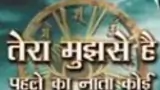



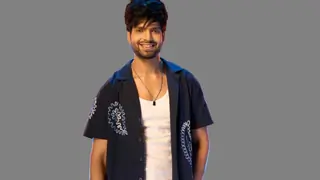












3 Comments