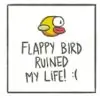Originally posted by: desigrl05
i usually use this for my rendering..does fineTemplate: HDV 720-30p (1280x720, 29.970 fps)width: 1,280height : 720pixel format: 8-bitfull-resolution rendering quality : good *(you can do best, but this takes 2wice as long to rnder)