Originally posted by: sonia012
hey guys i had a question umm see every time i animate a siggy and i go to file and press save as and i save it .. it ends up cummin out blury then summ other ppl told me to save it as a gif file but i don't know how and i just relised that i am saving it worng can sumone tell me how do u save a animation !! 😊
thx in advance!!
anyone ??? 😭




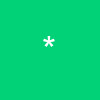












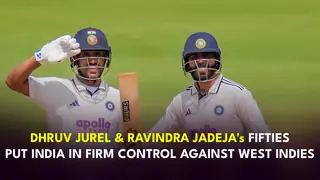











356