The Author of this post have chosen to restrict the content of this Post to members only.
^ those are stunning 
Thank you so much for these GIFs
They are so amazing 
Originally posted by: DiamondLife
Can someone pleaae guide me how to paste imgur image link here so that the image is displayed correctly?
Thank you
Image Uploading from Imgur (Mobile App)
Step 1: Open the picture in Imgur which you want to upload here.
Step 2: Hold/press the picture for some moments, then you see some options popping-up( lower side of the screenshot)
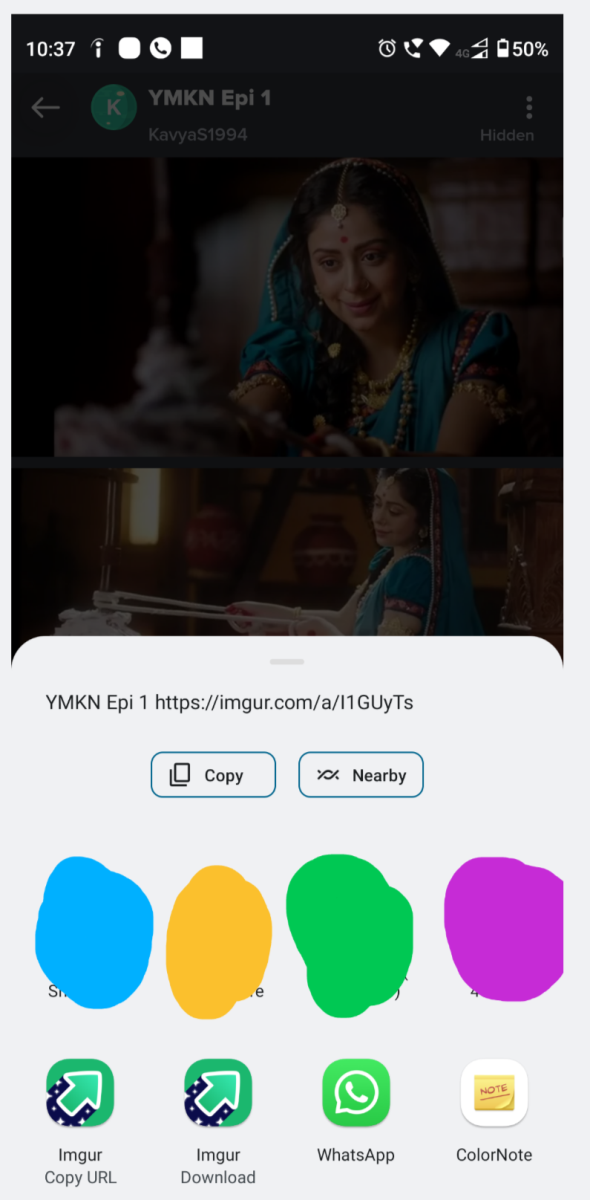
Step 3: Choose Imgur Copy URL option (left side bottom of the screenshot) which will copy the direct link of the image.
Direct link will look something like this 👇
https://i.imgur.com/9qAW6ax.webp
Step 4: Choose Image box option of the Reply; then External method and paste the direct link in URL option of the external Uploading image.
Your image will get uploaded.
Thank you dear very much
But the icons are not coming after holding the image.
I have macbook pro...
Sorry for troubling everyone here. All are trying to help me ..but why it is not happening ...
I can't even show screenshot what is happening
I have macbook pro. Image uploading is working on my device. It should work on any device.Originally posted by: DiamondLife
Thank you dear very much
But the icons are not coming after holding the image.
I have macbook pro...
Sorry for troubling everyone here. All are trying to help me ..but why it is not happening ...
I can't even show screenshot what is happening
comment:
p_commentcount