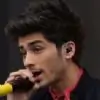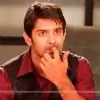Originally posted by: vijay
Hi,
This is for the members who are having problem with understanding on how to validate their e-mail address.
Follow the following 4 easy steps to validate your e-mail address -
Step 1:
Click on "Update Profile", under "My Dashboard".
Step 2:
Click as shown in the picture given below. (E-mail id should be correct and valid.)
Step 3:
Now check your e-mail id. Open the mail sent by "India-Forums.com Security" with the subject "India-forums.com Email Verification". If you cannot find the mail in your inbox, please check your spam box.
Step 4:
Click on the link given in the e-mail and your e-mail validation is done.
Please do post if you still have problem with understanding these steps.
Regards,
Vijay 😊