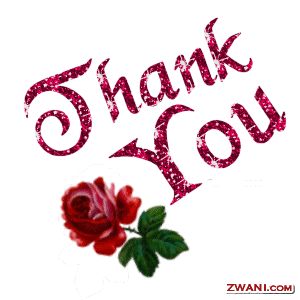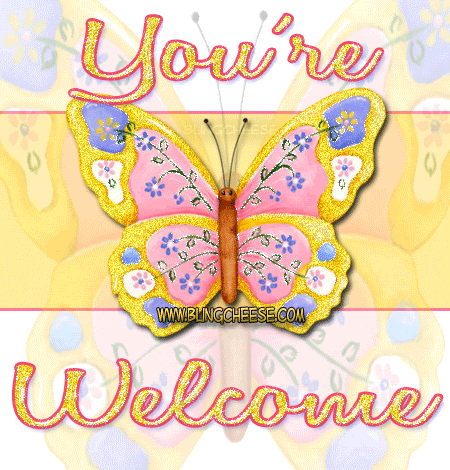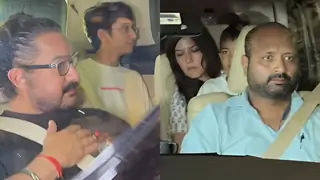Ok Niti di only 4 u steps to make creations
Step 1
Open your PSP.. I sure all PSP will have the same function I will be using.. Now paste the image you would like to edit.. Ill be using this one {above}
Now let get started..
Step 2 Click on Adjust then Add/Remove Noise then Edge Preserving Smooth and change the Amount of Smoothing to which ever suit you.. Ill be doing 10 now click OK..
Step 3 NOW go to Layers and Duplicate
Step 4 Then go to Adjust again but this time GO to blur and click of Gaussian blur now change the Radius to 5.00 and click OK
Don't get shocked that Your Picture has gone Blurry that was supposed to happen. If u see that you're on the right track if your picture isn't blurry then u gone wrong somewhere..
Last Step Now this is the Final Step
Click on LAYERS again and Properties and CHANGE the BLEND MODE to OVERLAY.. You can change the Opacity if u like but Im sticking to a 100.
Then Press OK of course and last go to LAYER --> MERGER and MERGE VISBALE and you're DONE..
Now u can add whatever u like .. TEXT .. BRUSHES Etc
okkkkkkkkkkkkkkk hope its clear