1) First save the pic u want to upload on ur pc.
2) create an account on www.photobucket.comwww.photobucket.com
3) enter ur account click on upload tab on the top.
4) copy paste or simply drag ur pics there from the folder they r saved in.
5) wait for sometime., it will notify u that pic has been uploaded.
6) Now simply click on the photo (if u do not see ur photo rather a black screen, scroll down or simply click library tab on thetop.
7) copy the direct link/url given on bottom right cornor
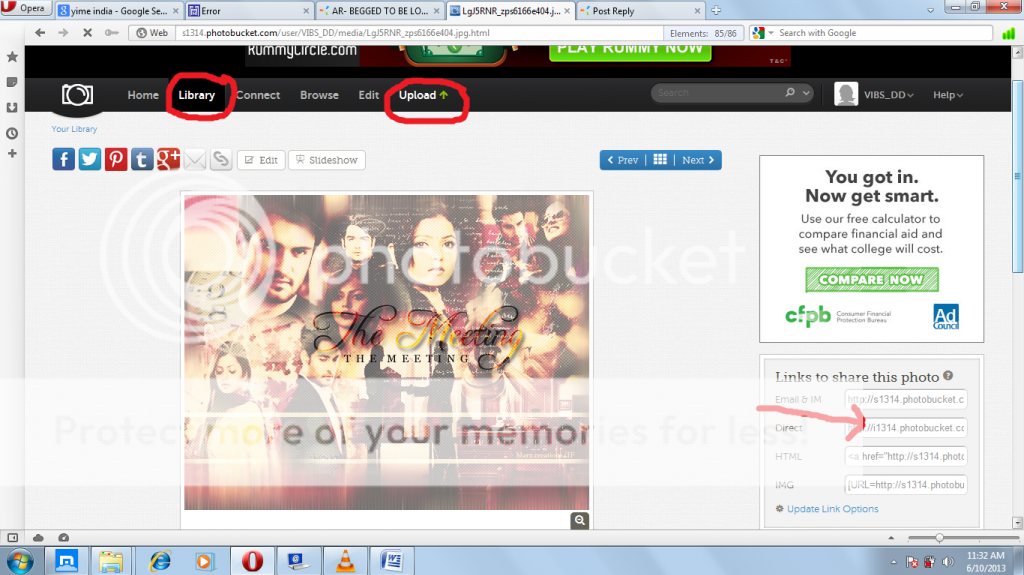
8)come to the post where image is to be posted. click on image icon as shown below a dialog box will open.
9) remove the http:\\ & paste the link.
10) preview the image, adjust its size, then press of, image post me aa jaayegi...😃
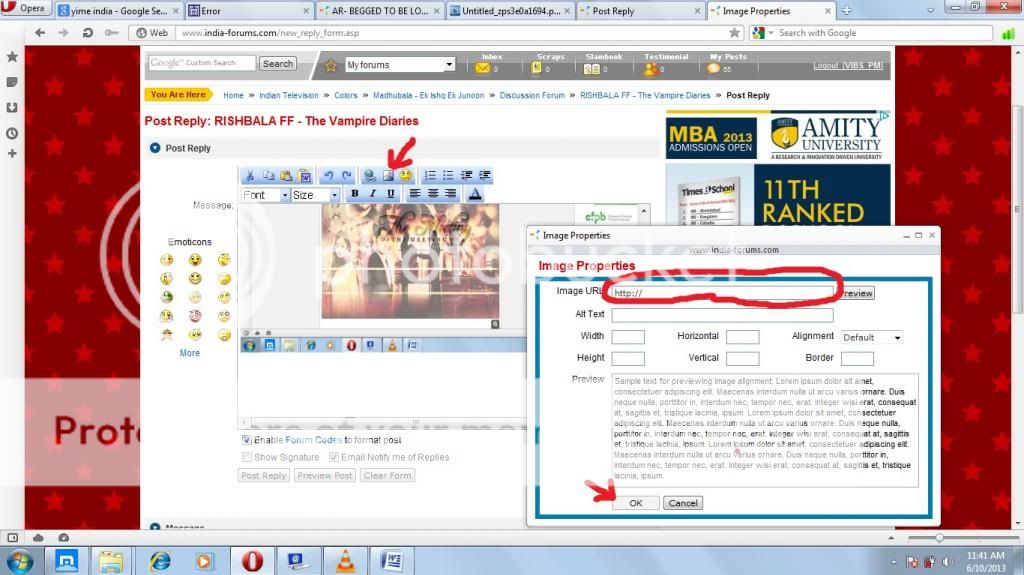
********************************************************************************************************
banner create karne ke liye tum creative team" Creative shop" se madad le sakti ho
here is the link
https://www.indiaforums.com/forum/fan-fictions/3502813/fan-fictions-creativity-shop-new-note-67
here simply create a post giving some details abt ur ff, and also post the pics that u want in ur
banner, wait for 2-3 days keep checking the link, soon they will post ur designed banner,
i also got my banner designed from them😃😃
o...god...it literally took me half an hour to type this ...hope it is helpful🥱🥱
___________________________________________________________________________________




















