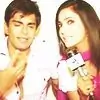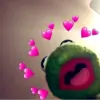if u post in FB or your profile picture in FB, then also u hve to give credit to me..
i know im not good in editing, i tried for the first time, did for me , then i thought i shre with her fans.. looks ugly na? not necessary to use these pics u can tag pictures.. i just made and sharing with you
trust me its was very hard and diificult.. so hve no idea how i edit😆
important note: whenever or whereever u used pictures, U HAVE TO GIVE CREDIT TO ME.. its necessary. and i really mean it..
if u post in FB or your profile picture in FB, then also u hve to give credit to me..