mera cute se penguin se sab jalte hain bas. change karwana chahte hain 😒😆
GETTING ENGAGED 3.2
SAGAI CANCEL 4.2
🏏WPL 2026: Eliminator: DC W vs GGW W at Vadodara on 03/02/26🏏
Alpha may be straight to streaming ?
Mr. and Mrs. Parshuram ~ Chat Club #1
Ghooshkhor Pandat - Manoj Bajpayee - Netflix
Lets fix the Team List
Barkha's new show, is her kyunki gig over!
Dhurandhar could be BW's first breakthrough in South
Housewife - Alia Bhatt s next movie - a relationship drama
Episode # 1: Meet the Parasurams🥳
|**~Priyanka.C.Choudhary AT|**~Purvi/Ananta/Ahana
Best and Worst costume of main Naagins
♛✧ Mr. and Mrs Parshuram: Episode Discussion Thread #1 ✧♛
Dhurandhar - Peak Detailing By Aditya Dhar
Mirzapur - The FILM - 1st Look Out
Devdas to Re-release in theatres on Feb 6th.
Musafir Cafe - Vikrant Massey
Animal Park Updates
mera cute se penguin se sab jalte hain bas. change karwana chahte hain 😒😆
Originally posted by: MSgayatri
aur hum image upload prayas mein hein 🤭🤭🤭
U to ur phone when none of the tricks works for you

Originally posted by: TrickyMind
Mai tum sab ko tutorial de rahi thi woh post mai mature content kaise hide karte hai 🙄😂
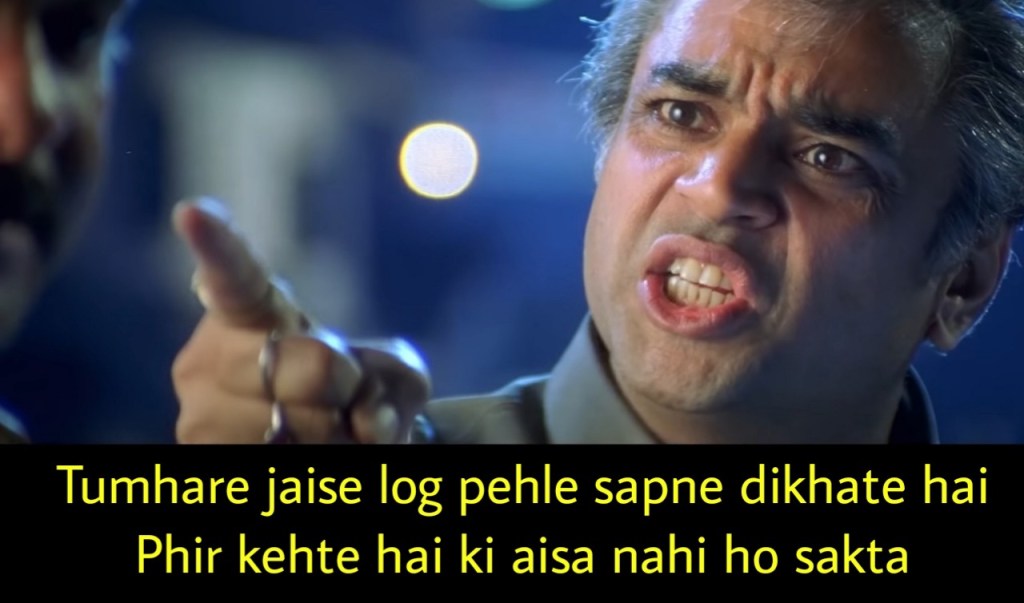
appreciate all the efforts taken to show us all this 🤗Originally posted by: vibecheck
copy pasting the tutorials in one post. ab yehi post save karlo sab ko chaapne k liye 🤣
- how to post pics/gifs in threads:
https://www.indiaforums.com/forum/topic/5316429?pn=150#162536652
- how to do it from your phone if the above demo doesn't work for you:
get the image open on google like i showed in the above demo. press and hold down the image until you get the pop up menu. from the pop up menu, click "open image in new tab." that should give you the direct link. copy paste that direct link to the image from the search/url bar into the gallery wala picture icon on IF like i showed in the demo
- how to put pics/gifs in your signature:
click on your icon on the top right hand of the page -> click settings -> click update profile -> you'll see the forum signature box there. get the direct image link for the picture you want and add [IMG] at the beginning of the link and add [/IMG] after the link.
it should look something like this but without the spaces i added for demo's sake - [IMG] https:// media.tenor.com/bON512mmSG0AAAAC/shalin-shalinbhanot. gif [/IMG]
Originally posted by: vibecheck
mera cute se penguin se sab jalte hain bas. change karwana chahte hain 😒😆
Siggy me mahila mukti morcha likh le 🤣
i did exactly what you said...but see this is how it looks 😔Originally posted by: NINALOGY
Go to settings-> Profile update-> Forum signature box will be there-> paste link of gif or picture between [IMG]...[/IMG] (dot wali jaga) py click on update and it's done.
Originally posted by: Anjali_98
Cobraji Please post that image you posted in that beharam thread 😎😆
For Ritzieji 😳
Pehle sanskar ka paath. Ab seedhe cobra ki pic. Ek line pe Raho na. Kyun Sha ki Tarah confuse kar Rahe ho
Originally posted by: infinity101
If I hold the image then 3 hi options aate hain. Toh wo image copy address wala option hi nee ata. Mai phle direct link copy karke paste karti thi but tb bhi wo work nee karta tha.
open image in new tab wala option ata hai? wo karo gi to new tab mein open hogi image then you can copy paste the link that is in the search bar. it should end it jpg, gif ya aisa kuch hi that would mean it's the direct link. nahi ho raha to image ka link idher do jo bhi hai ap k pas, i can give you the direct link
welcome to the club honey!!! Originally posted by: HoneY_BeE
i did exactly what you said...but see this is how it looks 😔