Originally posted by: Anushka_31
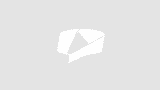
Hua??🤔🥺🥺
Mai ab nhi try krungi 😭😭
Mujhse hoga hi nhi 😶
Mere saath partiality ho rhi hai✌️
Ho jayega!! Tu phir thodi der baad try krna!! 🥺❤
RE-START LIFE 2.2
So is abhira going to have a memory loss ?
🏏WPL 2026: Match 20: DC W vs UPW W at Vadodara on 01/02/26🏏
GETTING ENGAGED 3.2
‘Dhurandhar is a very sinister film’
The 50: Daily Discussion Thread- 1st Feb 2026 to 7th Feb 2026
Our playboy armaan 😍
Border 2 Joins 300 Crore Club Celebration Thread
Mardaani 3 Fails To Beat Mardaani 2’s 1st Weekend. Big Blow for Rani!
Union Budget 2026 – Let’s Talk Numbers, Promises & Reality!
KSBKBT FF BrokenTies Lostson 3 - Arjun ask Karan blessings Pg1
Originally posted by: Anushka_31
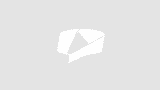
Hua??🤔🥺🥺
Mai ab nhi try krungi 😭😭
Mujhse hoga hi nhi 😶
Mere saath partiality ho rhi hai✌️
Ho jayega!! Tu phir thodi der baad try krna!! 🥺❤
Originally posted by: Anushka_31
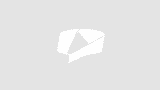
Hua??🤔🥺🥺
Mai ab nhi try krungi 😭😭
Mujhse hoga hi nhi 😶
Mere saath partiality ho rhi hai✌️
Google se try kiya?
Yes. Mtlb jo swastika ne bola tha vaise sb kiya
oh, ok! Mein google/downloaded se direct copy paste karthi hoon! network issue hein kya wahan?
Wait, are you trying to post pictures, is that what this is?! Because, if it is, then here you go!!!
[First save a gif/image from the internet to your phone.
Open imgbb.com.
Upload the gif/image there.
Once uploaded you’ll see a drop down, choose bbcode link there.
You’ll get [img]blahblahblah[\img] in the link section. blahblahblah is the url.
Copy only url. (Make sure your url ends with .jpg or .png or .gif)
Come to IF, click on the image icon, paste the url in the url section of it. Click enter or somewhere else on the screen.
Wait two seconds, your image or gif should load
Click somewhere on the message again
Post the reply ❤️]
Nivi mumma gave us these instructions a long, long time ago. Works anytime, anywhere, even on a phone....
Originally posted by: Pottermeow
Wait, are you trying to post pictures, is that what this is?! Because, if it is, then here you go!!!
[First save a gif/image from the internet to your phone.
Open imgbb.com.
Upload the gif/image there.
Once uploaded you’ll see a drop down, choose bbcode link there.
You’ll get [img]blahblahblah[\img] in the link section. blahblahblah is the url.
Copy only url. (Make sure your url ends with .jpg or .png or .gif)
Come to IF, click on the image icon, paste the url in the url section of it. Click enter or somewhere else on the screen.
Wait two seconds, your image or gif should load
Click somewhere on the message again
Post the reply ❤️]
Nivi momzie gave us these instructions a long, long time ago. Works anytime, anywhere, even on a phone....
IF isn't letting me tag you Momzie!!!! 😭
Originally posted by: PoohNotFound
oh, ok! Mein google/downloaded se direct copy paste karthi hoon! network issue hein kya wahan?
Nhi koi network issue nhi hai.
Bs maybe ya to mai thik se steps follow nhi kr rhi hu ya koi mistake kr rhi hu jiski wajah se nhi ho paa rha😅
Originally posted by: Pottermeow
Wait, are you trying to post pictures, is that what this is?! Because, if it is, then here you go!!!
[First save a gif/image from the internet to your phone.
Open imgbb.com.
Upload the gif/image there.
Once uploaded you’ll see a drop down, choose bbcode link there.
You’ll get [img]blahblahblah[\img] in the link section. blahblahblah is the url.
Copy only url. (Make sure your url ends with .jpg or .png or .gif)
Come to IF, click on the image icon, paste the url in the url section of it. Click enter or somewhere else on the screen.
Wait two seconds, your image or gif should load
Click somewhere on the message again
Post the reply ❤️]
Nivi mumma gave us these instructions a long, long time ago. Works anytime, anywhere, even on a phone....
Yahi method try kiya hai fir bhi nhi ho rha mujhse🥲
Originally posted by: Anushka_31
Nhi koi network issue nhi hai.
Bs maybe ya to mai thik se steps follow nhi kr rhi hu ya koi mistake kr rhi hu jiski wajah se nhi ho paa rha😅
Maybe its the IF glitch.