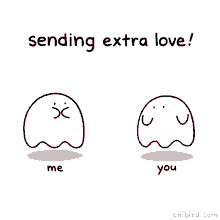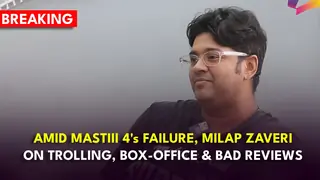Originally posted by: drnidsur
Best way is to use the Google keyboard gif option / take from Google
From there choose the gif
google keyboard ka this is
When you click it won't open -
But on the corner of it there's an arrow type thingy
Go to it and it will open in a tab
Copy the url
In if , put the image wala thumbnail - in the url backspace everything and paste the copied url
It will display the image or gif whatever you want
If you copy from Google -
Open the image in a new tab always
Copy the url from there
Paste it in the same image wala thumbnail which you have inserted on IF
Onto the url part 😳
Thank you! I’ll try it out!