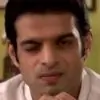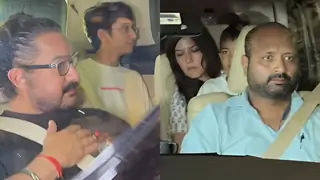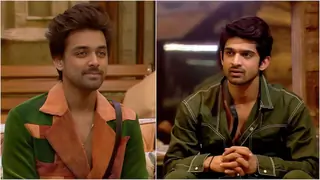Originally posted by: riza792
Yes Bimbo🤔...and that too in plain english😳
You first go to the clip that you want to use, right click on it, and then click 'open with' and select Windows Live Movie maker. So the movie maker window will open up with that clip on it.
In the options on top, you can find the edit button, in which you have the option of 'split'
So you just cut the scenes you want by clicking the split button
When I right click on the clip in youtube, it does not have the option "open with"😕
OMG Mish!
You need to download the clip to your system to do this!
Prema - Tutorial starts here😆
Let me mention - you need to download the clips from which you want the scenes for the VMs to your computer.
Once you select one or two scenes from the clip that you want for your VM, you right click on the begining of the left-over click and choose remove, so the unwanted parts in the clip is removed.
Then you click the home button on the top of the window, click the 'add videos or photos' button and then choose the next clip that you want and repeat the same.