Originally posted by: soseductive
ok wont cry and thanx but i cant find the background eraser tool on psp 7.0!!
plsss sum1 hellllllllllppppppppppp
there's n easier way i posted it before too. .. first u get the pic u want to earse the backround from then go to layers>convert to raster layer
now go to your magic wand it looks like this :

now u click on the pic and around the pic it should have glittery stuff now on ur key bord click delete or go to edit> cut then they backround goes away and u will see a grey and white scale instead of the normal back round and ur done then when u upload the pic the backround won't show !! need more help tell me !!




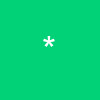

















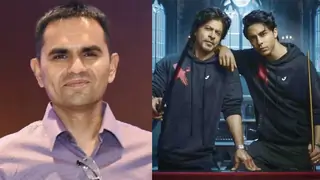





357