This texture should work. I set the radius to about 11.0. Also play with the opacity. And erase parts where you don't want that effect. Twist and turn the texture- jo marzi karo ;) :P I've used it here. Its not too visible as I reduced the opacity too much, you can try however you like it


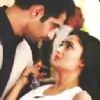



































357