Originally posted by: BornThisWay
^
Check the following things:
1.Virus/security/parental control software hasn't trapped parts of Photoshop, Bridge, Premiere, Lightroom, or any Adobe app using DynamicLinkMediaServer. (Make sure the Adobe apps are added as exceptions if needed.)
2.Ensure you have the latest version of QuickTime.
3.Close all Adobe applications - wait more than 30 seconds, then launch Photoshop and try to open the file.
- If unsuccessful, view Task Manager/Processes to verify necessary processes started up when importing video (dynamiclinkmanager.exe, dynamiclinkmediaserver.exe and Adobe QT32 Server.exe)
- If unsuccessful, please capture the full error message text.
4. Close all Adobe apps, wait 30 seconds - launch Bridge and try to open the file.
 -------------------------------------------------------
-------------------------------------------------------


























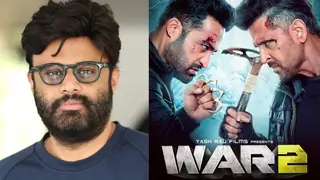









357