Sheetal Thakur changes profile name on social media after marriage to actor Vikrant Massey
Bollywood actor Vikrant Massey recently got married to his long term girlfriend Sheetal Thakur. Now, Sheetal changed her name on her social media post marriage.
Published: Tuesday,Feb 22, 2022 10:45 AM GMT-07:00

Vikrant Massey, who has captured millions of hearts with his excellent acting talents and adorable features, has recently made news after marrying his longtime girlfriend Sheetal Thakur. Vikrant and Sheetal have been dating for about seven years and married in an intimate ceremony in front of family and close friends. While the newlyweds have been showered with love since their wedding, new bride Sheetal has recently made news due to her social media name change.
In India, the custom of girls changing their surname after the wedding has been practised for decades. Sheetal has continued the practice by changing her name on social media following her marriage to Vikrant. The actress has now added the actor's name to hers.. Yes! Sheetal Thakur has changed her name to Sheetal Vikrant Massey.
Meanwhile, Vikrant and Sheetal have been treating fans with lovely photos from their dream-like wedding since they tied the knot in a traditional ceremony on February 18. The Haseen Dilruba actor looked dashing in his white sherwani, while Sheetal was dressed in a red lehenga with golden embroidery. Sheetal, the new bride, later tweeted a lovely photo of her haldi ceremony, which was full of love, laughing, and joyous moments.
On the work front, Vikrant Massey will be seen in Love Hostel opposite Sanya Malhotra.
Join Our WhatsApp Channel
Stay updated with the latest news, gossip, and hot discussions. Be a part of our WhatsApp family now!
Join NowYour reaction
 Nice
Nice Great
Great Loved
Loved LOL
LOL OMG
OMG Cry
Cry Fail
Fail



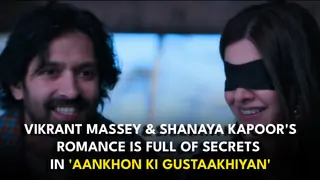













Post a comment