‘Naamkarann’ actress gets MARRIED to musician beau!
She got married in a simple ceremony...
Published: Friday,Apr 26, 2019 10:25 AM GMT-06:00

TV actress Neelam Sivia, who played the role of Dayawanti Mehta’s (late Reema Lagoo) daughter Diksha in Zain Imam & Aditi Rathore starrer Star Plus show ‘Naamkarann’, is now a married woman. The TV actress got married to musician beau Apoorv Singh in a court marriage yesterday (25th April) in Indore. The couple will tie the knot again early next year in a traditional wedding ceremony.
Neelam’s sister and Apoorv’s family members attended the couple’s court marriage. Neelam’s parents and other family members couldn’t attend the court marriage because they are based out in Euorpe.
Confirming her court marriage, Neelam told an entertainment portal that, she got married in a court marriage on 25th April whereas their traditional marriage will took place next year as her entire family will come down to Indian to attend it. She missed her parents during her court marriage. She will have a family gathering during Lohri next year and that’s when she’ll get married again in a traditional ceremony.
On the career front, Neelam Sivia was most recently seen in MX Player web-series ‘Aaftar’ in the role of ‘Anu Chabra’. Whereas, she has featured in popular TV shows like ‘Kya Hua Tera Vaada’, ‘MTV Webbed’, ‘Gumrah’ among others.
Whereas, Neelam’s musician and drummer husband Apoorv has been a part of shows like ‘India’s Got Talent’ and ‘MTV Rock On’.
Heartiest congratulations to the couple!
Join Our WhatsApp Channel
Stay updated with the latest news, gossip, and hot discussions. Be a part of our WhatsApp family now!
Join NowYour reaction
 Nice
Nice Great
Great Loved
Loved LOL
LOL OMG
OMG Cry
Cry Fail
Fail







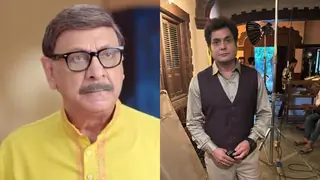













Post a comment