Maya and Sumit to swap their roles in Sumit Sambhal Lega!
Maya gets new job and Sumit is left behind to take care of house and children.
Published: Friday,Oct 23, 2015 19:10 PM GMT-06:00

Star Plus' highly entertaining show Sumit Sambhal Lega is receiving audience's acclamation for its hilarious storyline and amazing star cast.
Soon in the upcoming episode, viewers will witness another amusing story.
Maya (Manasi Parekh) will show willingness to work and will successfully grab a job opportunity for herself. Whereas, Sumit (Namit Das) who would be unhappy with her decision, but ultimately will be seen tackling his responsibility between the kids and the household chores. We need not mention, Sumit would do a terrible job. Dolly (Bharati Achrekar) who doesn't leave a stone unturned in taunting Maya, will be seen engaging in a verbal argument with about her working decision.
But Sumit would be seen rescuing Maya from the situation by supporting her.
Awww... This is really sweet, isn't it?
Well well well... But just as we thought it would be sigh of relief for Sumit, eventually he would be seen in yet another complex situation.
Maya will be seen making a will of the best guardian for her children, in case of untimely death of her and Sumit . For which she would choose her parents over her in-laws. Agitated Dolly, along with Rajneesh would confront Sumit for the same. Poor Sumit would be left perplexed in the situation.
It would surely be be an entertaining episode to watch.
Keep reading this space for more updates.
Join Our WhatsApp Channel
Stay updated with the latest news, gossip, and hot discussions. Be a part of our WhatsApp family now!
Join NowYour reaction
 Nice
Nice Great
Great Loved
Loved LOL
LOL OMG
OMG Cry
Cry Fail
Fail







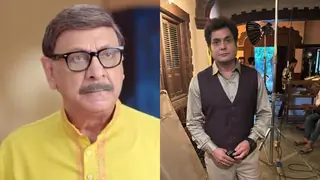













9 Comments