Images From Wedding Sequence in 'Kahaan Hum Kahaan Tum'
Apart from Shetty's look as a bride, we have managed to catch hold on some exclusive images from the wedding sequences of Rohit and Raima. In the images, we can see Rohit enjoying the festivities along with his family.
Published: Thursday,Nov 07, 2019 17:55 PM GMT-07:00
Things are certainly getting a lot more interesting and gripping in Star Plus' Kahaan Hum Kahaan Tum. Only a few hours ago, we reported about how a wedding sequence is being teased upon to the viewers that concern Rohit (Karan V Grover) and Raima (Farnaz Shetty). And even though Shetty's post about wearing a bridal outfit and captioning, 'Raima Weds Rohit Sippy' was enough to have the viewers get excited about, we can confirm even more - that it is certainly happening.
Apart from Shetty's look as a bride, we have managed to catch hold on some exclusive images from the wedding sequences of Rohit and Raima. In the images, we can see Rohit enjoying the festivities along with his family. Considering the current drama surrounding Rohit and Raima and even more how Sonakshi (Dipika Kakar Ibrahim) has already signed the prenup papers given by Naren, we wonder how will Rohit and Raima's wedding actually happen. We wonder this even more as Raima can be seen enjoying Rohit's festivities in these images - we anticipate a classic bride swap drama.
Till then, here are some images from the festivities-







Join Our WhatsApp Channel
Stay updated with the latest news, gossip, and hot discussions. Be a part of our WhatsApp family now!
Join NowYour reaction
 Nice
Nice Great
Great Loved
Loved LOL
LOL OMG
OMG Cry
Cry Fail
Fail









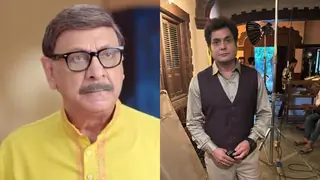











4 Comments