Dheeraj Dhoopar's Urdu language journey for 'Rabb Se Hai Dua
Dheeraj Dhoopar is focusing on learning the Urdu language for his role in Prateek Sharma's 'Rabb Se Hai Dua'
Published: Wednesday,Feb 28, 2024 09:33 AM GMT-07:00

Actor Dheeraj Dhoopar is focusing on learning the Urdu language for his role in Prateek Sharma's 'Rabb Se Hai Dua' by attending workshops, taking help from his makeup artist, and practising with his wife Vinny Arora at home.
To add depth and realism to the overall storyline, Dheeraj is mastering the Urdu dialect, recognising its importance in portraying his character, Subhaan, authentically.
Talking about the same, Dheeraj said: "The journey of portraying and understanding a character is not just confined to the sets. To grasp the minute details of the beautiful Urdu language, I've taken workshops and engaged with my crew members."
"In fact, my makeup artist has a strong command of the language, so I am learning a lot from him every day since he is always around me on set. Additionally, I've integrated Urdu into my conversations at home with my wife, which is helping me practice, but also making Vinny to communicate with me in the same way," added the 'Kundali Bhagya' fame actor.
The show has recently taken a 22-year leap and is now revolving around the journey of Dua’s daughters -- half-sisters Ibaadat (Haider and Ghazal’s daughter), and Mannat (Haider and Dua’s daughter), who are against the misuse of the law that allows polygamy by men.
Dheeraj alongside Yesha Rughani and Seerat Kapoor are playing the pivotal roles of Subhaan, Ibaadat and Mannat, respectively. 'Rabb Se Hai Dua' airs on Zee TV.
Join Our WhatsApp Channel
Stay updated with the latest news, gossip, and hot discussions. Be a part of our WhatsApp family now!
Join NowYour reaction
 Nice
Nice Great
Great Loved
Loved LOL
LOL OMG
OMG Cry
Cry Fail
Fail





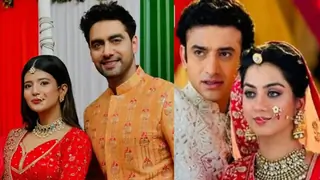












1 Comment