Active mouth makes lazy minds
That’s what Waqar Sheikh and Vandana Lalwani of Sahara One's Bitto found after their incessant chatter got them carried away so much that they missed their flight…
Published: Tuesday,Jun 01, 2010 17:41 PM GMT-06:00
 Waqar Sheikh and Vandana Lalwani of Sahara One's Bitto, who play the role of Thakur and Rajjo learnt the hard way that at times it's best to give rest to that chatterbox and listen more.
Waqar Sheikh and Vandana Lalwani of Sahara One's Bitto, who play the role of Thakur and Rajjo learnt the hard way that at times it's best to give rest to that chatterbox and listen more.According to our source, "There was a promotional event for Sahara One's new show Bitto scheduled to be held at Nagpur. The lead Pallavi Gupta (Bitto) was already present there while Waqar Sheikh and Vandana Lalwani were supposed to join the team at Indore. However, the duo after collecting their boarding passes got so engrossed in their world of talking that they didn't pay attention to the flight call and missed boarding their flight to Indore."
The source adds, "This miffed the organizers so much that they asked the two to head back from the airport and that the event would begin without the two. However, the two added to the channel authorities that it was no fault of theirs, the announcement for their flight was never made and that the flight took off without asking passengers to board!"
The source further tells us, "This was the height of insolence that the concerned officials could take. Especially when another person related to the event had made it just fine through the same flight. Obviously he couldn't have gotten a special invitation to board the flight. He must have gotten the information from a public addressing system only."
Hope Waqar Sheikh and Vandana Lalwani learn to be more attentive and not get absorbed in their private bubble from now on.
Reporter and Author: Susan Jose
Join Our WhatsApp Channel
Stay updated with the latest news, gossip, and hot discussions. Be a part of our WhatsApp family now!
Join NowYour reaction
 Nice
Nice Great
Great Loved
Loved LOL
LOL OMG
OMG Cry
Cry Fail
Fail








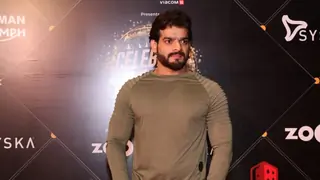










7 Comments