Here is a tutorial on how to put glowing effect on siggys for photoshop,i dont know whether this was already put up or not,neways,
step:1-open the pic,for the tutorial this is the pic that is to be used,
step:2-duplicate the image,
step:3-the layer which is duplicated is the one tht ur to work on now,go to effects then go to blur and gaussian blur,make the radius to 1.0.
step:4-now blend the layer which is blurred,to the option screen.
step:5-now duplicate the same layer once again and again blend it to the option overlay,now it will look somewat like this,
hope this helps,if u have ne question,feel free to pm.😊
Originally posted by: Jatt_Kudican someone post a tutorial on how to remove/erase a background on a pic...
thanks 😳
u note 1st page 😊
I made a tutorial to separate images which do not have a solid background...its for photoshop,dunno if it has been posted b4 or not..anyways,here it goes-
I'm going use this pic of priyanka...
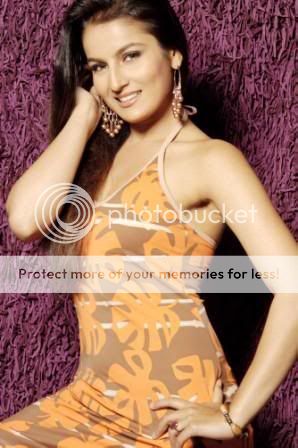
if u notice...it doesnt have a solid background n if wud be difficult to delete the background with the magic wand,so i'm going to delete it through the quick mask mode.
2.On your toolbar click the Quick Mask Mode button (the one stroked with black)

3.Using the solid round brush tool (or press "B" on your keyboard) color in the image that you want to keep. Zoom In (Ctrl and +) to
brush more precisely. Once you're done, it'll look something like this:
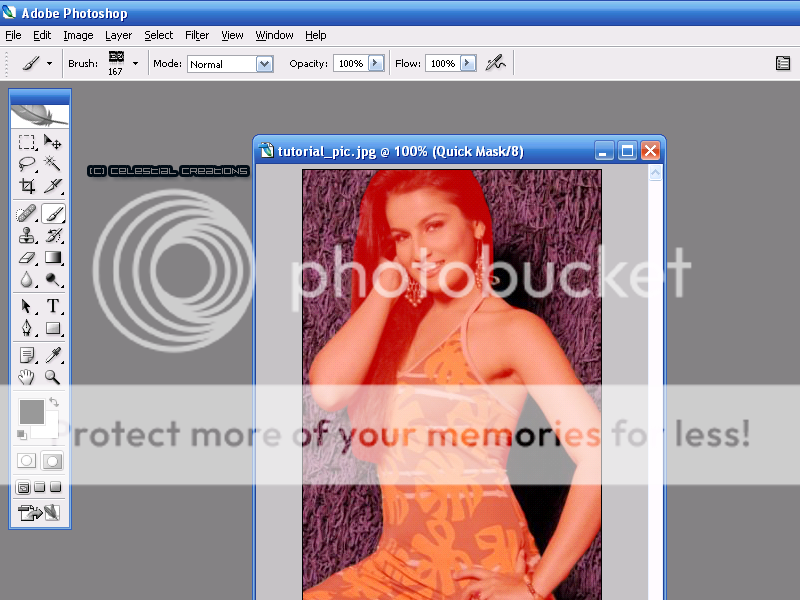
4.Exit the quick mask mode...to do tht select the standard mode button(the one stroked with black)

5.Now u'll see ants(black n white lines) running around,lyk in the pic below-
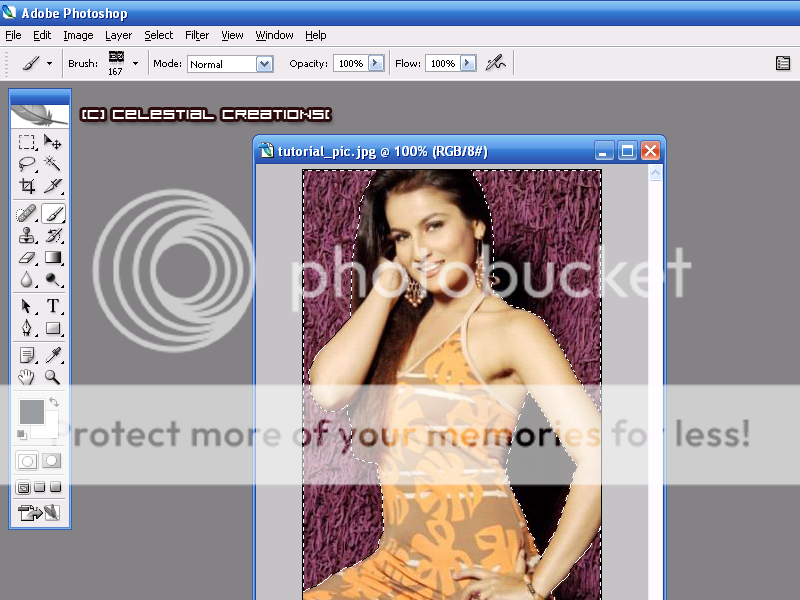
6.Press "delete" on your keyboard,n ur final result will be sumthing lyk the one below-

its my first tutorial..i hope its easy enough 4 u guys to understand,feel free to PM me if u have any probz.
cupcake
Originally posted by: .:Kiran:.How o you do this effect on a siggy?
__________________
Originally posted by: Jatt_Kudi@ cupcake: Will this tutorial work with Photo Shop pro?
i think it will work😛
Originally posted by: Jatt_Kudi@ cupcake: Will this tutorial work with Photo Shop pro?
i guess it will...
comment:
p_commentcount