



Originally posted by: ..Killer..
Viz can you please provide a link to the font? 😳 Thanks 😃
Can somebody tell me the font of dsouza in the 1st pic and heavenly gorgeous in the other pic?
Originally posted by: ..Killer..
Viz can you please provide a link to the font? 😳 Thanks 😃
I dont know about trimming byt frame by frame pic. Yeah.HI M here again!!
This time i want help with KM Player!Anyone explain me how to capture Frame by Frame pics?? Also can we trim video in KM Player???If possiple plz provide tut with Pics..Thank you in Advance..
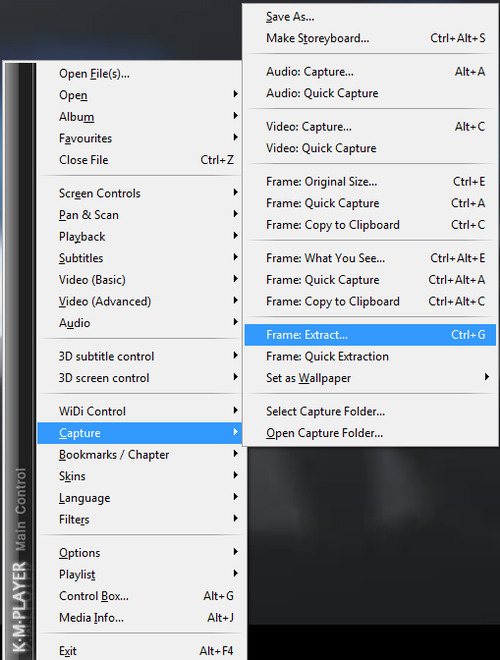
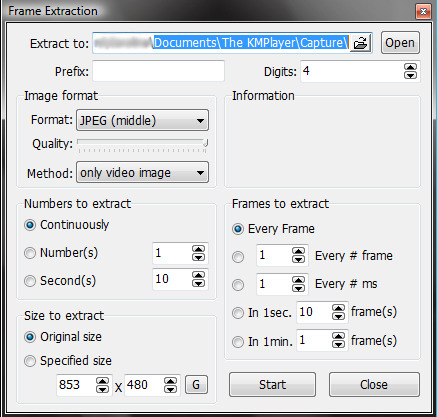
All of the settings on that window are important. First of all, you need to choose the folder where you want to extract your caps. The default folder is "Capture" and you can find it on your Documents. You can leave it like that or you can create a new folder somewhere else. Your choice.
Then we have the image format. If you want to have the best quality possible on your caps, select PNG, but keep in mind that it will take some time to capture. I usually choose JPEG but when I want to make a larger gif I choose PNG. Again, your choice.
On the numbers and size to extract make sure it's set as "continuously" and "original size".
Credut: tumblr.
Originally posted by: Trouble.
Does anyone know the fonts used here?Credit to the maker^^CelebratingThanks xx
comment:
p_commentcount