Originally posted by: Arshaholic
wat is a psd?
a psd is the name given to photoshop document files.
Here when u download a .psd file and open it in PS , not only the picture but in the layer tab all layers will also be visible , so u would be able to see what color and effects or textures have been used in that particular creation.
You can add a psd you like to ur own siggy/avi and get the same type of effect.










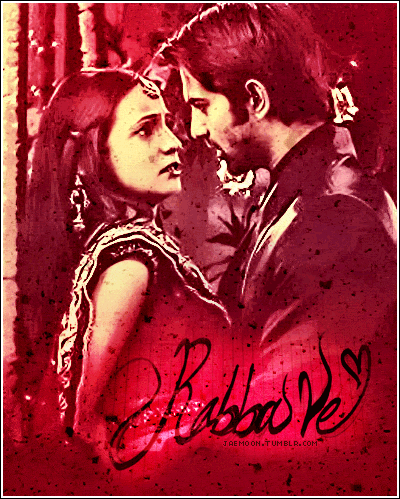
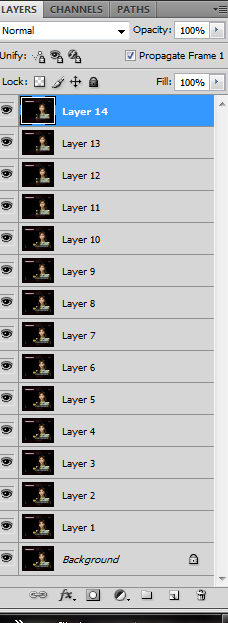
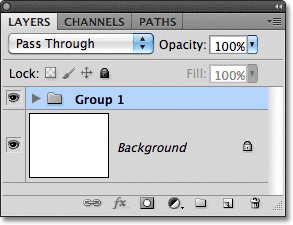
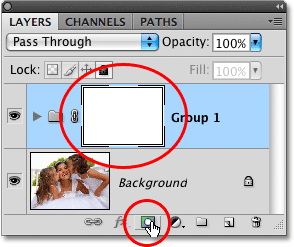
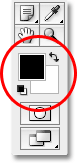
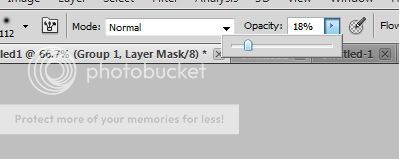





comment:
p_commentcount