Chapter 1
Kya Yehi Pyaar Hai ?
Sharma Family
Suryaban - Business man and loves his family to death. He wants the best for his children and would do anything for them.
Gayatri – A lovely mother and wants the best for her children. Her bestfriend is Naina and she wants her children to marry her best friend's children
Aaliya – 19 years old and is a model. She is pushkar's and kripa's step sister. She loves them and would do anything for them. She was two years old when she the Sharma's adopted her.
Pushkar – 18 years old and he is a computer expert. Loves his sisters to death and he is protective about them. Loves chocolate and any food that has chocolate in it
Kripa – 17 years old and wants to be a photographer. She loves her brother and likes to annoy him and she's hyper.
Khanna Family
Dadi – Naina's mother and she loves her grandchildren's. She lives with naina and always took care of her grandchild's when naina was on business work.
Naina – Business woman and loves her children. She supports her children and she always tried to be a father and mother to them
Shabbir – 20 years old and he is a police man. Loves his brother sister and his dadi and he is protective of them.
Angad – 19 years old and he is part time business man and part time DJ. Loves his brother, his sister and his dadi
Bani – 17 years old and wants to be doctor. She loves her brothers and her dadi.
Bose Family
Damini – Business woman and she's not married but she adopted her sister's daughter. Prithvi and Mishty stay at her house and she's business partners with Naina.
Anjali – 17 years old Damini's niece but she's known as Damini's daughter. She's Kavya's best friend and loves him but didn't tell him yet
Prithvi – 18 years old and he hates Mishty
Mishty – 18 years and she hates Prithvi
(NOTE: Mishty and Prithvi are not siblings in this ff)
Kapoor Family
Kavya – 18 years old and he's parents are dead. Anjali's best friend and he loves her as well but didn't tell her yet.
Your reaction
 Nice
Nice
 Awesome
Awesome
 Loved
Loved
 LOL
LOL
 OMG
OMG
 Cry
Cry

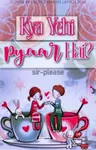
















32 Comments