Which contestants scored perfect 40 in Jhalak Dikhla Jaa seson 8?
In fourth week of Jhalak Dikhla Jaa season 8, two contestants scored perfect 40, guess who...
Published: Friday,Jul 31, 2015 15:02 PM GMT-06:00

Jhalak Dikhla Jaa season 8 has got a kick start and it seems that all the contestants are leaving no stones unturned to give tough competition to each other.
In the fourth week, all the contestants and the judges will be divided in teams - blue team of Karan Johar and Lauren Gottlieb, where as red team of Ganesh Hegde and Shahid Kapoor. Red team will challenge the contestants of the Blue team and vice versa.
Guess which two contestants scored perfect 40?
The first contestant to score a perfect 40 on this season is none other than Faisal I Khan. He maybe the youngest of the lot but he is the biggest threat to all the other contestants. He was from the blue team and did a robotic act with his choreo partner Vaishnavi on Salman Khan's recent song 'Selfie Le Le Re'.
Another contestant to grab a full score from the judges is Vivian Dsena who is turning out to be the rising star of Jhalak Dikhla Jaa reloaded. Last week, Vivian won the title of best performer of the week and in the fourth week, he will score a perfect 40. Vivian was from red team did a sensual act with choreo partner Bhavana on song 'Ang Lagade Re' which left judged awestruck.
How exited you all are for the upcoming episode?
Neha Jain
Join Our WhatsApp Channel
Stay updated with the latest news, gossip, and hot discussions. Be a part of our WhatsApp family now!
Join NowYour reaction
 Nice
Nice Great
Great Loved
Loved LOL
LOL OMG
OMG Cry
Cry Fail
Fail


















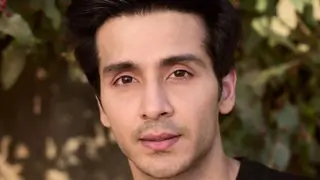





188 Comments