Ssharad Malhotra and Pooja Bisht PART WAYS after 2 years!
It is indeed sad but true!
Published: Friday,May 25, 2018 10:31 AM GMT-06:00

It is indeed difficult for television actors to maintain a balance between their personal and professional life, owing to their round the clock shooting schedules. It also takes a lot of effort on their part to maintain their relationships IRL (In Real Life).
And faced with a similar predicament, actors Ssharad Malhotra and girlfriend Pooja Bisht have parted ways and ended their two year old relationship.
As per a report in Bombay Times, Ssharad's 'very hectic' shooting schedule for his current television show Kasam Tere Pyaar Ki, took a toll on their relationship with the actor not being able to take time out for Pooja.
The report also stated that Ssharad's busy schedule often led to frequent arguments between him and Pooja, which was the bone of contention in their relationship.
Apparently, Ssharad and Pooja were planning to take their relationship to the next level by next year. And this news has come as a shock to the couple's closest pals, who were of the opinion that Ssharad had found his soulmate', read the report.
Confirming the news to the daily, Ssharad accepted to having 'personal issues' from his side, but also accepted that the differences between him and Pooja were 'irrevocable'.
Before Pooja, Ssharad was in a long and steady relationship with Divyanka Tripathi, whom he met on the sets of his debut Banoo Main Teri Dulhann.
Join Our WhatsApp Channel
Stay updated with the latest news, gossip, and hot discussions. Be a part of our WhatsApp family now!
Join NowYour reaction
 Nice
Nice Great
Great Loved
Loved LOL
LOL OMG
OMG Cry
Cry Fail
Fail
















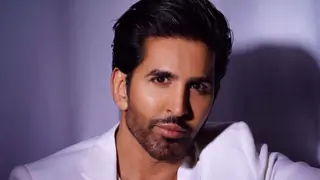




8 Comments