REVEALED: The full plot and storyline of Shivya Pathania's 'Dil Dhoondhta Hai'
Here's how the Zee TV show will begin...
Published: Tuesday,Sep 12, 2017 20:15 PM GMT-06:00

Shivya Pathania is all set to make a return to television after her stint on Sony TV's Ek Rishta Saajhedaari Ka with Kinshuk Vaidya. She will be seen in the Zee TV show, Dil Dhoondhta Hai, which is all set to launch in a few days opposite Stavan Shinde in the lead role.
And before the show goes on-air, here is the full plot and storyline of the show and the description of the characters.
Raavi (Shivya) belongs to Punjab where she has grown up in a financially sound and non-adjusting surrounding. However, things are all set to change as she falls in love with Vishy (Stavan), who lives in a small room in a chawl in Mumbai, where the neighbours are as much a part of the family as the others.
Inspite of her upbringing, Raavi manages to attain the warmth, love and affection of not only the many neighbours but also the vendors, relatives and friends who live around. Initially feeling completely content, Vishy begins to feel claustrophobic about the whole idea of having no privacy with his wife and decides to buy a one bedroom flat. However, Raavi puts her foot down and tells that the shifting won't happen without the family.
The story follows on the journey Vishy, Raavi and the Dalvi family embark upon to buy a three bedroom flat in Mumbai.
What do you have to say about the plot? Leave in your comments below...
Join Our WhatsApp Channel
Stay updated with the latest news, gossip, and hot discussions. Be a part of our WhatsApp family now!
Join NowYour reaction
 Nice
Nice Great
Great Loved
Loved LOL
LOL OMG
OMG Cry
Cry Fail
Fail








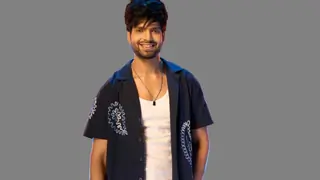













Post a comment