Only a week into being on-air, this actress QUITS 'Dil Hi Toh Hai'
It happened on an amicable note however..
Published: Wednesday,Jun 27, 2018 09:31 AM GMT-06:00

Sony TV's much-awaited show Dil Hi Toh Hai went on-air last week and the response to the same has been good.
Apart from Karan Kundrra and Yogita Bihani playing the lead roles, the show boasts of an alluring ensemble cast which includes the likes of Bijay Anand and Poonam Dhillon among others.
However, in a turn of events, Poonam Dhillon, who played Ritvik's (Karan Kundrra) mother has now quit the show.
Yes! That's right. According to a report in a leading news daily, Poonam took the decision of quitting the show as she felt her character was not shaping up as expected.
She mentioned how, after her past two assignments in the form of Kittie Party and Ek Nayyi Pehchaan, she wanted and hoped that her character will shape up as a more central one, but that did not happen.
When she talked about the same with the makers, she mentioned how they were considerate to understand her concern, and they parted ways amicably. She also mentioned how she would love to work with the production house ahead in the future.
Coming in as her replacement is actress Rajeshwari Sachdev, who is no stranger to the TV industry.
What do you think about the same? Leave in your comments below..
Join Our WhatsApp Channel
Stay updated with the latest news, gossip, and hot discussions. Be a part of our WhatsApp family now!
Join NowYour reaction
 Nice
Nice Great
Great Loved
Loved LOL
LOL OMG
OMG Cry
Cry Fail
Fail




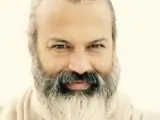





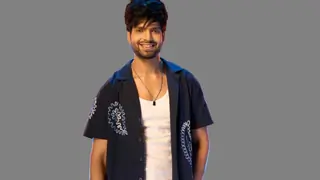












17 Comments