It was disheartening for me to receive hate messages from the fans: Preet Kaur Nayak of ‘Imlie’
Preet Kaur Nayak opened up on receiving hate on social media recently.
Published: Wednesday,Dec 08, 2021 08:53 AM GMT-07:00

Preet Kaur Nayak who is currently a part of Star Plus show ‘Imlie’ faced backlash from the fans.
In the show, she plays lead actor Gashmeer Mahajani's sister Rupali, who is abandoned by her husband. Last week, some of her fans created her VM (Video Mix) with Fahmaan Khan, who is playing the role of Aryan. The pretty actress shared the VM on her Instagram status, after which she was bombarded with hate messages from the loyal fans of the show. They called her (character in the show) desperate and unfollowed her.
For the uninitiated, Aryan's character was recently introduced in the show to bring stress in Imlie (played by Sumbul Touqeer Khan) and Aditya's life (played by Gashmeer Mahajani). Fans want Aryan to be paired opposite Imlie. When Preet shared VMs on Instagram they thought the makers might be planning to bring love between Rupali and Aryan.
When contacted Preet said, "I've been adored by fans of the show from day one, as Imlie and I always had each other’s back. I was quite shocked when loyal fans of the show got offended when I shared some fan made VM's on Instagram. I thought it’s going to be laughable content for fans too, but it had hurt the feelings of fans instead. To be very honest this was disheartening for me honestly to receive hate messages from the fans."
What are your thoughts on the current track of ‘Imlie’? Hit the comment section below.
Join Our WhatsApp Channel
Stay updated with the latest news, gossip, and hot discussions. Be a part of our WhatsApp family now!
Join NowYour reaction
 Nice
Nice Great
Great Loved
Loved LOL
LOL OMG
OMG Cry
Cry Fail
Fail




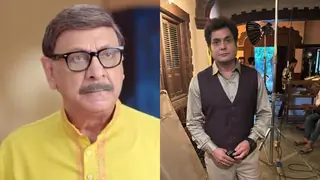













3 Comments